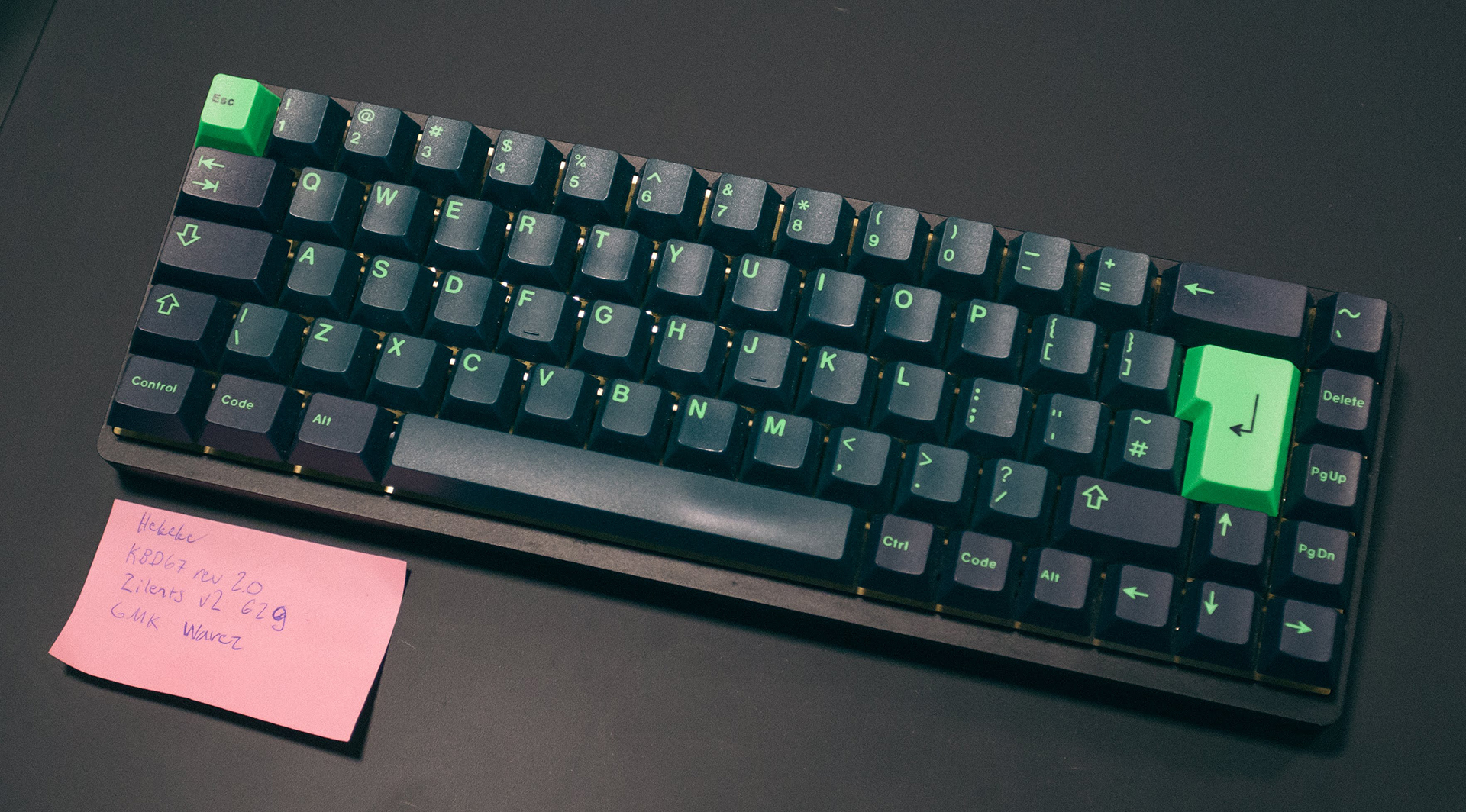Recently I’ve been gettting a lot of requests and questions about mechanical keyboards. Mostly because of this one video.
For this video, I want to give a short shoutout to Ville Erkkilä and Kiehu Creative for coming up with the idea and filming the amazing video. This whole video was shot on my old apartment, in a quite smallish place and didn’t even take that long to shoot! Altogether it was a fun evening with keebs and cameras and friends.
The reason I am doing this “portfolio” is that I think this might be the best way to show people what kind of custom keyboards I’ve been building/assembling/consulting/whatever.
My keyboards
KBD67 rev 2.0
On the contrary to the common belief, I don’t collect keyboards. I only have two keyboards - one for home and one for work.
This one is my “daily driver” and my current “endgame” keyboard. The only thing that I am missing is a wireless PCB. It seems that the technology to do wireless custom keyboards is not just there. I have made a few USB-cables myself, so that the cable looks pretty neat, but I’d love to have a full wireless setup.
Here are the exact specs of my #1 keyboard:
| Part | Part name |
|---|---|
| PCB | KBD67 rev 2.0 USB-C |
| Switches | Zilents v2 62g (lubed with Superlube) |
| Case | KBDfans low-profile aluminium case, black |
| Plate | Brass Plate |
| Keycaps | GMK Wavez |
| Stabilizers | GMK Screw-in (clipped, band-aid and heatshrink modded) |
With this keyboard I tried to aim for as silent as possible keyboard, which I think I succeeded in pretty well, except for the spacebar. That thing is still loud, because of the long stabilizers that the spacebar uses. That rattle sound is pretty hard to get rid of, even with modified stabilizers.
DZ60 rev 3.0
This one is my keyboard, that I (sometimes) have with me at work.
| Part | Part name |
|---|---|
| PCB | DZ60 rev 3.0 USB-C |
| Switches | Zilents v2 62g (lubed with Superlube) |
| Case | KBDfans low-profile aluminium case, red |
| Plate | Alumium plate |
| Keycaps | NPKC Blank rainbow keycaps |
| Stabilizers | GMK Screw-in (clipped) |
For this being a keyboard I keep at work, it had to be as small and quiet as possible. I don’t want to be the guy with the loud clickety clackety clacker keyboard. What is special about this, is that the normal 60% layout keyboards don’t have dedicated arrow keys. By using a smaller left shift and 1U sized right shift, you can squeeze in the arrow keys. This is one of the best things when getting a custom keyboard, you get exactly what you want. I’ve had colleagues say that the sound of this keyboard is pretty pleasant and not disturbing. The keycaps are rainbow, because they were the cheapest around that time :)
This was also my very first custom keyboard that I’ve built.
Commissions
Most of the keyboards that I’ve built has been commissions and I’ve streamed a few of them on my Twitch channel. There a lot of people have asked questions and I’ve answered them on livestream.
Check out the Keyboards page for more information on these :)
DZ60
The most common type of keyboard that I’ve built is a DZ60 keyboard. It is a pretty cheap, but it still has pretty good features.
I won’t go too much in to the details of these, since they are almost clones of each other.
This one has a pretty cool theme going on. It has a few artisan keycaps and the spacebar is making me jealous as heck. The USB-cable is made by me, it has a aviator GX14 connector and MDPC sleeves. The DZ60 has underglow LEDs and it shines nicely through the slightly frosted acrylic TOFU case.
Thanks LepiJopi for this project!
What’s cool in this project, was the case. TOFU case weighs a lot. The 60% version is a chunk of aluminium.
KBD67 rev 2.0
This one was made for Ville Erkkilä, they guy who made the most of the earlier video.
| Part | Part name |
|---|---|
| PCB | KBD67 rev 2.0 USB-C |
| Switches | Zilents v2 62g (lubed with Superlube) |
| Case | Aluminium TOFU case, purple |
| Plate | Aluminium Plate |
| Keycaps | NPKC sunset gradient keycaps |
| Stabilizers | GMK Screw-in (clipped, band-aid modded) |
The coolest thing about this project was once again the weight. I remember weighting this keyboard and the scale showed something around 1,5 - 2,0 kg. That is a lot of weight for a keyboard of this size. The case also has a brass weight on the bottom.
Wonderland Lubrigante
This has been the most interesting project for me.
| Part | Part name |
|---|---|
| PCB | Wonderland |
| Switches | Gateron Silent Ink Black (lubed with Krytox) |
| Case | Lubrigante acrylic case |
| Plate | Integrated |
| Keycaps | GMK 9009 |
| Stabilizers | GMK Screw-in |
To get something special like this, you need to be kinda active in the keyboard community. These things are ordered with a group-buy format. If you are too late to the party, you may need to wait a long time for the keyboard parts to go for a new round. If you get to the group-buy, you still have to wait for the parts to be finish manufacturing.
This is a split ergonomic keyboard. The idea is that when you rest your hands on top of they keyboard, they sit on a more natural position.
Thanks ElPedró for this epic project!
KBD75v2
| Part | Part name |
|---|---|
| PCB | KBD75v2 USB-C |
| Switches | Gateron Silent Ink Black (lubed with RO-59tmKT) |
| Case | Aluminium KBD75v2 case |
| Plate | Brass plate |
| Keycaps | Tai-Hao Miami PBT keycaps |
| Stabilizers | Cherry Screw-in (clipped, band-aid modded) |
Yet again, one heavy keyboard. KBD75v2 PCB also has underglow LED lights, so the red stripe you can see in the picture has a smooth glow, which can be customized to your liking. The 75% layout includes a full F-row (F1 to F12 buttons). The KBD75v2 also supports a numpad, but then you have to make bigger compromises.
This one is for my good friend Joakim!
Questions & answers
If you happen to have any questions regarding keyboards or memes, you can hit me up on Twitter or wherever you might get a hold of me :)
Q: Why do you lube the switches?
A: The lubricant (lube) reduces the amount of friction within the switch. By adding the lube, you can make the switches smoother and more silent. Lube is definitely worth the extra time from my point of view. This takes a lot of time though.
Q: What is a stabilizer and what do the mods mean?
A: Stabilizers are used together with the longer keys, i.e. spacebar, enter etc. The modifications are pretty well documented by RAMA. The idea is to reduce the sound. Stabilizers are the loudest part of the keyboard.
Q: Are you open for commissions?
A: Yes. Hit me up on <generic_messaging_platform> and we’ll discuss more!
Q: What about nordic characters (Ä, Ö, Å)?
A: There are considerably less keycap sets with ääkköset. I understand that some people look at the keyboard when they are typing, but you have more choices regarding keycaps if you don’t mind having wrong alphas in the keys.
Good stores
| Store | URL | Location |
|---|---|---|
| Candykeys | https://candykeys.com/ | Germany |
| MyKeyboard | https://mykeyboard.eu/ | Belgium |
| KBDfans | https://kbdfans.com/ | Asia |
| KPrepublic | https://kprepublic.com/ | Asia |
Not affiliate links, not endorsed or anything. There are more shops, I know.
Ending words
I’d like to thank everyone who has shown interest ❤️ Mechanical keyboards have been a hobby for me for a couple of years and it really warms my heart to get positive feedback on the video that we made and the keyboards.
Shoutouts
- Oliver Granlund for the epic photos from last MechKeeb Finland meetup! ❤️
- Ville Erkkilä / Kiehu Creative for the epic video! ❤️
- Everyone who has ordered a keyboard from me ❤️
- You for reading this ❤️